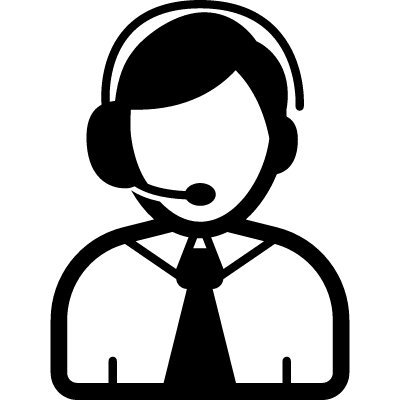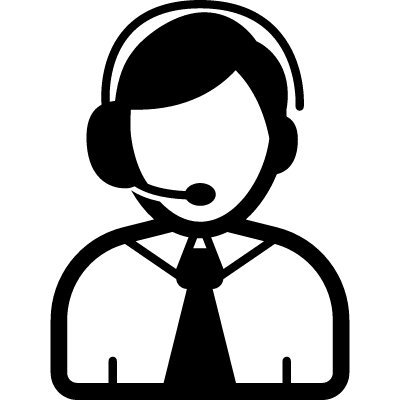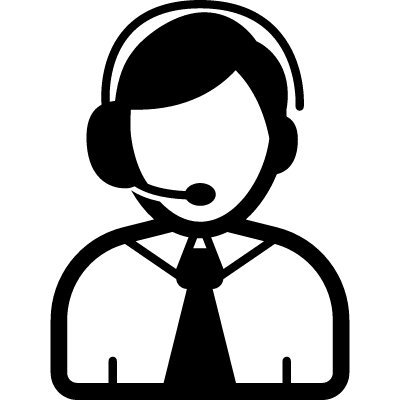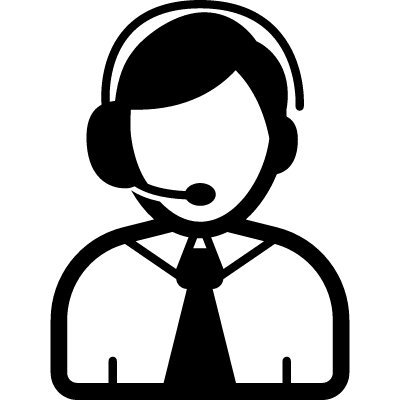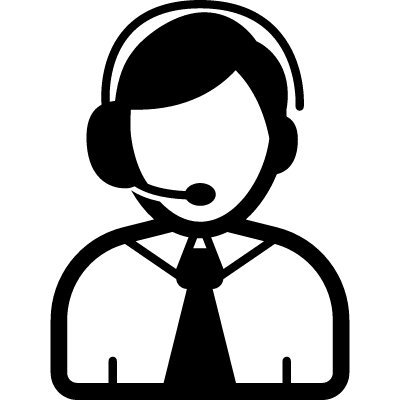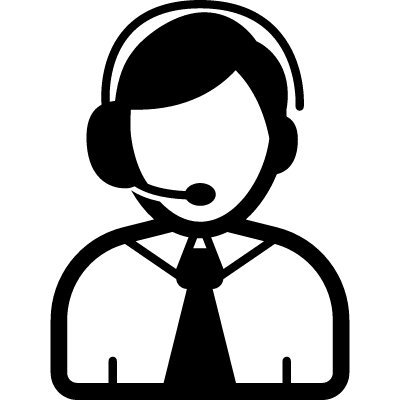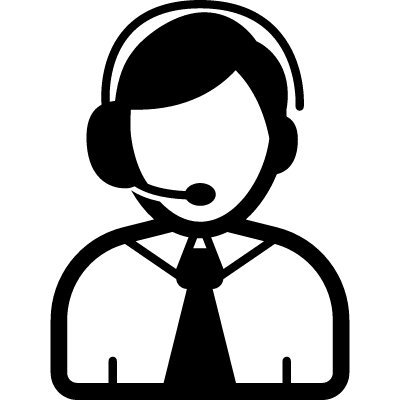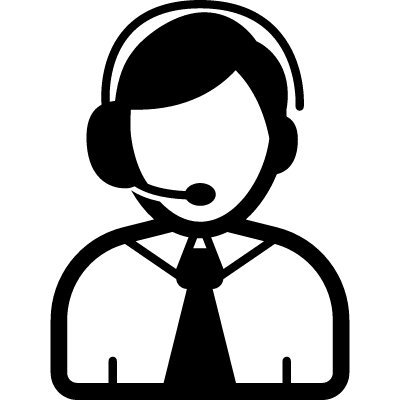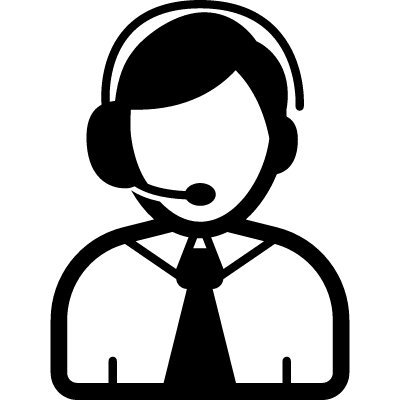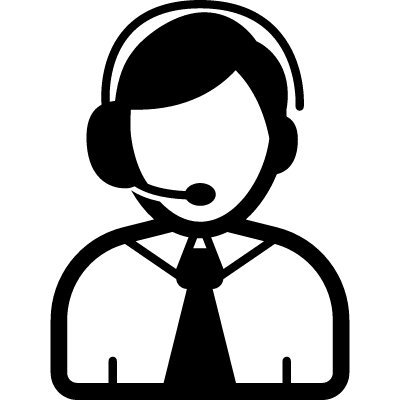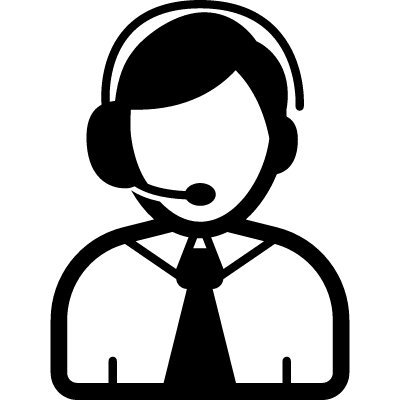Lambda expression with Functional Programming Example
Description
This Course basically designed for the people who has knowledge in prior knowledge about java.
We will Cover the Followings in this course ,
Lambdas
Streams
Parallel Streams
Optional
New Interface Concepts
Here the Sub Topics we are going to cover in this tutorial ,
01 About the Course
02 Why Java8
03 Java7 vs Java8 Example Part 1
04 Java7 vs Java8 Example Part 2
05 What is lambda
06 Implement Runnable Using Lambda Expression
07 Implement Comparator Using Lambda Expression
08 How to install Java Decompiler in Eclipse
09 Introduction to Functional Interfaces
10 Consumer Interface Part-1
11 Consumer Interface Part-2
12 Consumer Interface Part-3
13 BiConsumer Interface Part 1
14 BiConsumer Interface Part 2
15 Predicate Interface Part 1
16 Predicate Interface Part 2
17 Predicate Interface Part 3
18 Predicate Interface Part 4
19 Function Interface Part 1
20 Function Interface Part 2
21 Function Interface Part 3
22 Unary and Binary Functional Interface
23 Supplier Functional Interface
24 Method Reference
25 Method Reference and Constructor Reference
26 Lambda Local Variable
27 Streams Introduction
27 Streams Introduction 1
28 Streams Example Part 1
29 Streams Example Part 2
30 Streams Example Part 3
31 Streams Map Example Part 1
32 Streams Map Example Part 2
33 Streams FlatMap Example Part 1
34 Streams FlatMap Example Part 2
35 Streams FlatMap Example Part 3
36 Streams FlatMap Example Part 4
37 Streams Filter Example
38 Streams Reduce Example Part 1
39 Streams Reduce Example Part 2
40 Streams Filter Map Reduce Example
41 Streams MinBy, MaxBy Example
42 Streams Limit Skip Example
43 Streams AllMatch, AnyMatchExample
44 Streams FindAny , FindFirst Example
45 Streams Factory Method Example
46 Numeric Stream Example
47 Numeric Stream Factory Method Example
48 Numeric Stream Factory Aggregation Method Example
49 Stream Boxing and UnBoxing Example
50 Numeric Stream Map Example
51 Stream Joining Example
52 Stream Mapping and Counting Example
53 Stream Summing and Averaging Example
54 Stream Grouping By Example Part 1
55 Stream Grouping By Example Part 2
56 Stream Partitioning By Example
57 Sequential vs Parallel Stream Example Part 1
58 Sequential vs Parallel Stream Example Part 2
59 Sequential vs Parallel Stream Use Case
60 Parallel Stream When Not to Use Case Part 1
60 Parallel Stream When Not to Use Case Part 2
61 Optional Class Introduction
62 Optional Class Example Part 1
63 Optional Methods Example Part 1
64 Optional If Present Method Example
65 Optional Methods Example Part 2
66 Optional FlatMap Filter Example
67 Interface Default and Static Method Introduction
68 Default Method Sort Example
69 Default Method Custom Sort Example
70 Interface Method and Static Method Example
Enroll Now